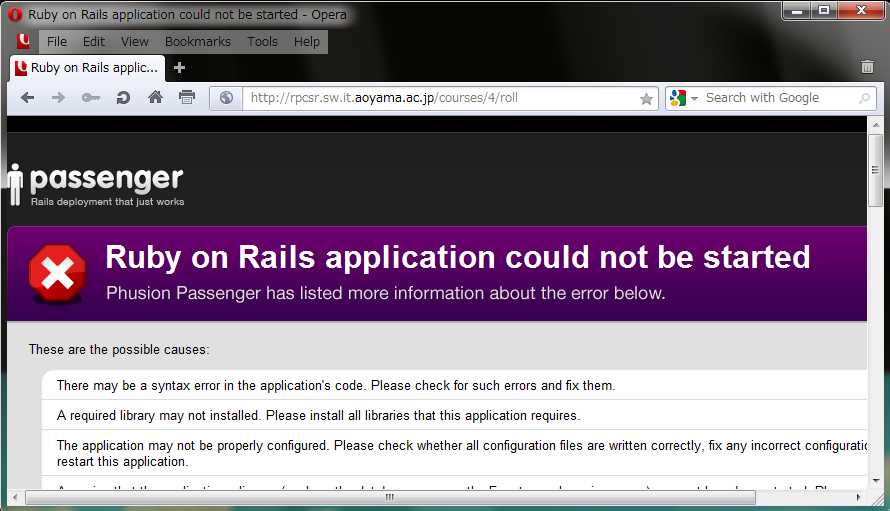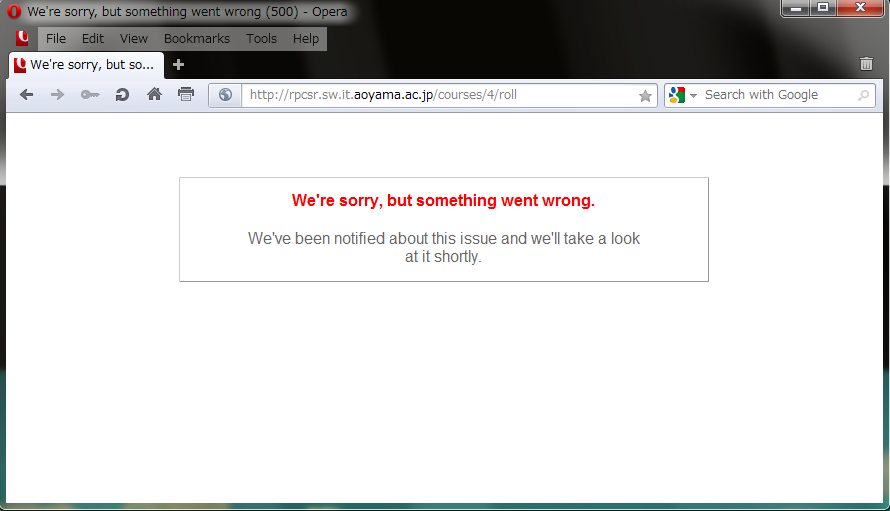計算機実習 I
第一回 (2016 年 4 月 7日)
http://www.sw.it.aoyama.ac.jp/2016/CP1/lecture1.html
Martin J. Dürst
duerst@it.aoyama.ac.jp
O 棟 529 号室
テュールスト
マーティン ヤコブ

© 2005-16 Martin
J. Dürst 青山学院大学
授業前の準備
- 授業開始までにログイン
- ブラウザで http://moo.sw.it.aoyama.ac.jp へ移動、ログイン
- そのままに
Today's Schedule
- Overall explanations
- Moodle: Explanations and setup
- Minitest
- Lecture
- Explanation of exercise environment
- Exercises
Presentation of Teaching Staff
- 松原 俊一 (助教、総括)
- 長谷川 大 (助教、一列目担当)
- 磯山 直也 (助教、二列目担当)
- 吉田 武史 (助教、三列目担当)
- 盛川 浩志 (助教、四列目担当)
- 塚本 健太 (山口研 M2, TA)
- 村尾 日向子 (鷲見研 M2, TA)
- 遠山 雄 (山口研 M2, TA)
- 佐々木 柾人 (Dürst 研 M2, TA)
- 苅宿 航太 (Dürst 研 M1, TA)
授業の位置づけ
- 情テク必修、EJ 科目
- 大学の一年は「ゆっくり慣れる」
- 大学の二年は「本業の基礎を確実に」
- プログラミングが IT の中心技能
- この授業で本格的にプログラミングを勉強
- これからの授業、演習、卒論、就職などに必ず役立つ
約束事
- 時刻通りログイン済み
- 全員完走 (発展問題を抜く)
- 独力・独走
- 一人一質問毎
- プリントなどへの書き込み
- 私語禁止
- 飲食禁止
- 通路解放
- 脱帽
独力・独走の約束
- 二人以上一緒に問題を解くのは独走ではない
- 知り合い (先輩など第三者も含む)
に一から手伝われる・手伝うのは独走ではない
- 知り合いの質問に答えるのは、Q&A
フォーラムと同じ範囲内で大丈夫
しかし、Q&A フォーラムそのものを使った方がよい
- 締め切り後、プログラムを勉強のために交換するのは大丈夫
- 知り合いに USB メモリを貸すときには要注意
不正行為
- 強力な調査ツールを使用
- 残念ながら毎年不正が発覚
- 倫理上、大学の目的と授業の約束事に対し、極めて許し難い行為
- 対応: 一問につき、一週間分の課題をすべて 0 点
- 必要に応じてさらに対応を強化
成績評価方法
授業中の演習課題とミニテスト、期末試験で総合的な評価
成功するには
- 自覚
- 予習 (教科書を前もって読むなど)
- 睡眠 (睡眠不足でプログラミング効率が極端に低下)
- 環境 (机の整備など)
- 水分・糖分の補給 (部屋の外で!)
- 自動翻訳サイトの敬遠
Moodle
http://moo.sw.it.aoyama.ac.jp
(same as Discrete Mathematics I)
Enrollment key: (secret)
If you forgot your password, use "Forgotten your
username or password?" on the login page.
(caution: only enter either the username or the email address, not
both)
Minitest
- Every week at the start of the lecture
- Every week, log in to your PC and got to Computer Practice I in Moodle
before the lecture starts
- Every week, put your books, papers, wallets, phones,... into your bag,
and your bag below your seat before the lecture starts
- At the end of the minitest, stay on the confirmation page, do not browse
around
配布資料
- 授業の予定
- 授業プリント
- 作業の要点 (1枚)
- 演習課題 01A3・01C1 の解答用紙 (1枚)
- 新版 C 言語プログラミングレッスン文法編「第8章
式と演算子」(ホチキス止め)
Structure of Weekly Lectures
- Minitest (ca. 10 minutes)
- Explanations (ca. 40 minutes)
- Exercises (extension past 18:20 possible)
- Repeatedly create a program, compile, test
- Upload the program to the Program Checking System
- Occasionally, fill in a handout and submit it to the responsible
teacher
- Two times: Extended written test (~30 minute) instead of minites
- Last three times: Exercises only (i.e. no explanations)
- Term final exam
教科書
新版 C 言語プログラミングレッスン 入門編
結城 浩 著
ISBN 4-7973-3678-1 定価 本体 2,000 円 + 税
C Basic Data Types
- 整数 (integer,
int)、0 以上の整数 (unsigned
int): 1, 3, 234578,
-345 など
- 浮動小数点数 (floating point number,
double):
1.234, 7E-13 など
Attention: \ vs. ¥
- "
\" (backslash, reverse solidus) often appears as
"¥" (yen sign) on Japanese systems
- This is a leftover from the era of 7bit/8bit character encodings
- In Unicode, these are separate
characters:
- U+005C REVERSE SOLIDUS
- U+00A5 YEN SIGN
- (U+FFE5 FULLWIDTH YEN SIGN)
- Recommendation:
- Convert a syntactical "
¥" to "\" in your
mind
- For the Japanese currency, use 円, U+00A5, or full width ¥
演習の環境
- エディタ (Notepad2、Notepad++、Meadow、Komodo
Edit, 秀丸、xyzzy 等)
- 重要: 文字コードは常に UTF-8 (BOM 無し;
メモ帳はダメ)
- ターミナル・エミュレータ (terminal emulator): Cygwin
Terminal
- シェル (shell): Cygwin Bash Shell
- コンパイラ (compiler): gcc
- 問題文: Moodle、課題提出: Program Checking System
- 上記のものを常に開いたままの方が効率的
- 環境のデモ: C の簡単なプログラム
cygwin の使い方
便利な命令:
フォルダの作成: mkdir newfolder (例:
mkdir CP2014)
フォルダへの移動: cd CP2014
(フォルダ名とフォルダ名の間は \ のではなく
/)
Windows のフォルダへの移動 (C: ドライブの場合): cd
/cygdrive/c
現在のフォルダの場所の表示: pwd
現在のフォルダの内容の表示: ls (又は
dir)
A Simple C Program
(the most famous C program)
#include <stdio.h>
int main (void)
{
printf ("Hello World!\n");
return 0;
}
Program Compilation and Execution
- Compilation:
gcc 01A1.c
- Execution:
./a (or ./a.exe)
To avoid overwriting a.exe:
- Compilation:
gcc -o 01A1 01A1.c
- Execution:
./01A1 (or ./01A1.exe)
Edit - Compile - Go
プログラミングは三つの作業の繰返し:
- Edit: プログラムを書く、修正する
- Compile:
人間の読めるプログラムから機械が実行できるプログラムへ
- Go: プログラムを実行してみる
コンパイラではなくてインタプリタ言語 (Ruby など)
を使うと 2. と 3. がまとめて実行
cygwin と gcc のインストール
(画像つ
き詳細)
- セットアップツール (setup.exe or setup-x86_64.exe)
をダウンロード
- 必ず次の Package をインストール
- diffutils
- gcc-core
- gcc-g++
- ruby (2年後期のデータ構造とアルゴリズム用)
- flex, bison, make
(3年前期の言語理論とコンパイラ用)
- 必要に応じていつでも追加インストールや更新が可能
- Cygwin Terminal の設定:
- Text: Font: MSゴシック, 12-point など
- Text: Locale: C
- Text: Character set: UTF-8
質問の仕方
- 演習問題をよく読む (例: This is not a real program.)
- 自分でしばらく (短すぎない、長すぎない) 考える
- Q&A
フォーラムをチェック
- 質問を Q&A
フォーラムに書き込む
題名に注意:
悪い例: 「エラー」、「アップロードについて」
良い例: 「File starts with a BOM
への対応」、 「01A1 の
family name」
- 手をあげて質問
Program Checking System
ユーザ登録・授業登録
- アカウント作成: sign up for a new
account
- ユーザ ID は学生番号 (例: 15815789)
- 姓、名は学生証と同様 (例: 高崎・髙﨑など)
- メールアドレスは大学のウェブメール
(a5815789@aoyama.jp)
- パスワードを忘れないように!!!
- Antispam Secret:
- 授業登録:
Overall Program Checking System Error
If there is an overall error in the Program Checking System, a message such
as Ruby on Rails
application could not be started is displayed. Leave the screen as is,
and inform me immediately.
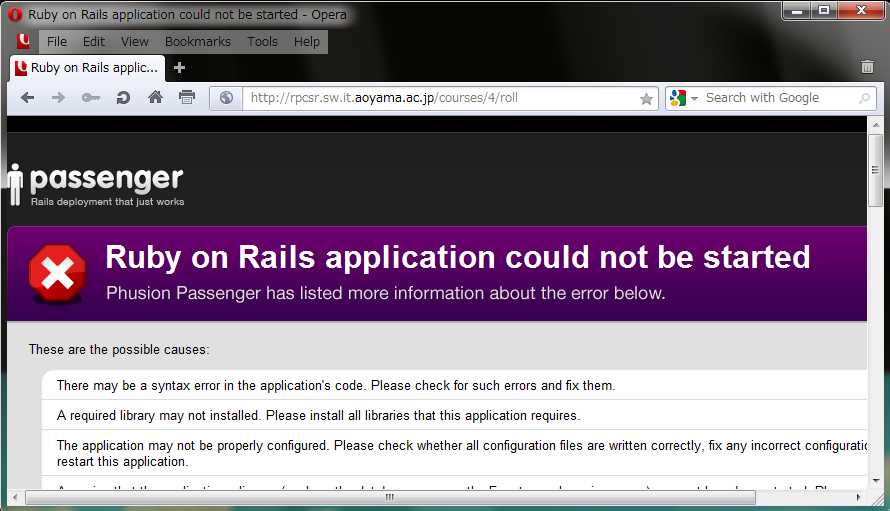
Partial Program Checking System Error
If there is a partial error in the Program Checking System, a message such
as We're
sorry, but something went wrong. Leave the screen as is, and
inform me immediately.
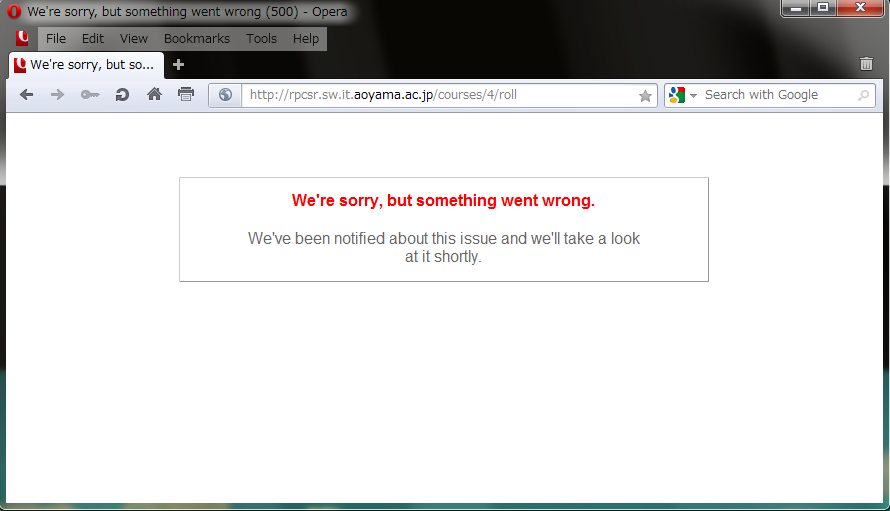
Server Error
If there is a server errror, a message such as Internal Server
Error is displayed. Leave the screen as is, and inform me
immediately.
Internal Server Error
The server encountered an internal error or misconfiguration and was
unable to complete your request.
Please contact the server administrator, webmaster@sw.it.aoyama.ac.jp
and inform them of the time the error occurred, and anything you might have
done that may have caused the error.
More information about this error may be available in the server error
log.
Apache/2.2.6 (Fedora) Server at rpcsr.sw.it.aoyama.ac.jp Port 80
Program Checking System 等がアクセス不可
- まれに www/moo/rpcsr.sw.it.aoyama.ac.jp へアクセスが不可
- その場合の対応:
Program Checking System の結果の表示
成功の例
Congratulations, you successfully
completed this assignment and received 100.0 points.
Attempt registered.
注: Indent 関係の表示は今週無視してください。
Program Checking System の結果の表示
失敗の例
Expected output and actual output
differ at line 3, see below. Submission rejected, please submit again. Actual
output line: 4 is not a prime number. Expected output line: 4 is not a prime
number. Problem occured in execution check number 1.
Attempt registered.
Expected output and actual output differ at line 3, see below.
Submission rejected, please submit again.
Actual output line:
4 is not a prime number.
Expected output line:
4 is not a prime number.
Problem occured in execution check number 1.
Overview of Systems Used
- Moodle
(http://moo.sw.it.aoyama.ac.jp)
- Schedule
- Minitests
- Lecture notes
- Exercise problems
- Q&A Forum
- PC (N604b, other PC rooms, at home,...)
- Editor: Notepad2 or similar
- Compiler: gcc
- Execution: Cygwin Terminal
- Program Checking System
(http://rpcsr.sw.it.aoyama.ac.jp)
- Uploading/checking of programs
演習問題の読み方
- 青色 (例: Submit your
program...; give the handout to
your teacher):
提出物、提出先 (Program Checking System はリンク付き)
- 灰色の背景 (例:
青山 例子):
入力、出力、プログラムでそのままではない部分
- Reference (例: pp. 50-57):
教科書など参考文献のページ番号など
- Hint: ヒント (豆知識もある)
Today's Exercises
注: 一題ごと完成して、提出 (提出が遅くなると減点)
最終的な締切は4月10日 (日曜日) 22:00
Q&A Forum の受け付け締め切りは問題の締切の一日前
- 01A1: 普通のプログラムではない (コンパイル不用)
- 01A2: 自分独自の文書を使用
- 01A3: 型の範囲 (出力の予想と観察)
- 01C1: 回答を紙に書いて、担当の先生に今日提出
- 01B1: 数の合計
- 01B2: 一乗から十乗、浮動小数点数の表示
- 01C2: 「発展」問題: 成績の美化
次回への準備
- 作ったプログラムを忘れずに保管 (USB, Z:
ドライブなど)
- 帰るときにモニターの電源を必ず切る
(真中のモニターも)
- 残った演習問題を宿題として完成、投稿
- 今日の復習
- 教科書の第三章 (pp. 48-74) を読む
- 文法編の第八章、式と演算子 (pp. 150-170、今日配布)
を読む
- 自分のノートパソコンなどで環境を設定、テスト
- 環境設定に問題がある場合、来週必ずノートパソコンを持参
「計算機実習 I のための準備」の収集
演習に入る前に各列の担当の先生に返却
(名前、学生番号記入済み、完成した宿題のところ入り)
Glossary
- data type
- データ型
- character encoding
- 文字コード
- syntactical
- 文法上の、構文上の
- full width
- 全角
- (to) compile
- コンパイル (する)
- compilation
- コンパイル (名詞)
- execution
- 実行